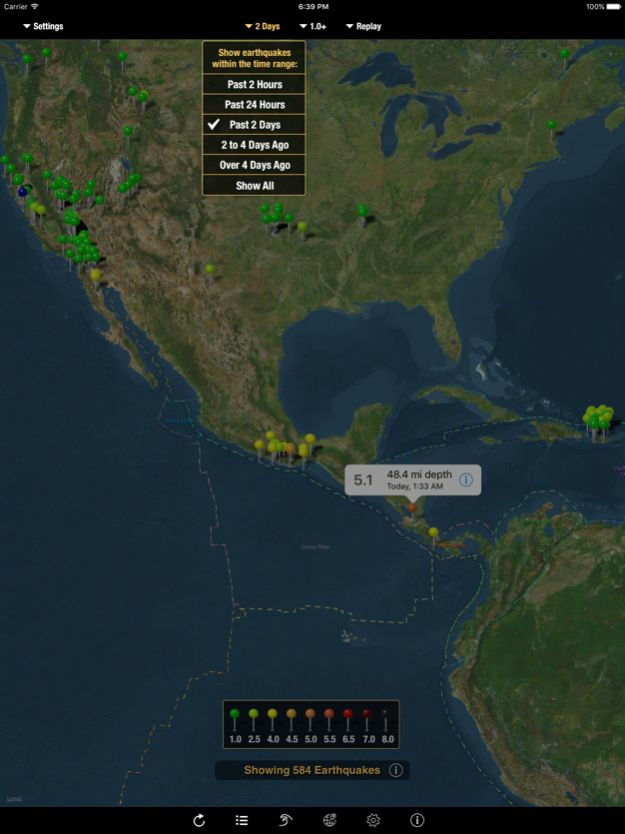QuakeWatch 3.8
Continue to app
Paid Version
Publisher Description
Over 10 years in the App Store! Has been #1 in News in 60 countries so far and an App Store Top 100 app in 40 countries so far.
•• The top paid earthquake app for 10 years.
•• A #1 News app in 60 countries so far including the US, UK, and Canada.
•• An App Store Top 100 app in 40 countries so far including the US and Canada.
•• Written-up in USA Today.
•• Shown and discussed on CNN Newsroom.
QuakeWatch has been the most popular paid earthquake app in the App Store for over 10 years now -- used by schools, relief agencies, media outlets, and thousands of people around the world curious about earthquakes near to them, family, or friends.
It has reached the App Store Top 100, and #1 in News, multiple times.
It is a feature-rich reference guide, free of ads, of the latest magnitude 1.0 and larger earthquakes from around the world as provided by ten worldwide sources including the US Geological Survey and the European-Mediterranean Seismological Centre. Find out when they happened, where they happened, how big they were, and more. All in an easy-to-use interface without losing space to banner ads!
The key features of QuakeWatch include:
• An interactive world map view with tectonic plates showing reported earthquakes over the past week. Pan and zoom the map to focus on hot spots and click the details button to see the quake report. Also the ability to replay the earthquakes in order.
• Sort the listing by the most recent earthquakes.
• Sort by the largest earthquakes over the past week.
• Sort by the closest earthquakes to your location and see the distance and direction from your position.
• Sort by earthquakes nearest to a place anywhere on the earth that you easily specify. Great for tracking quakes near family members. Shows the distance and bearing from them.
• Choose from reporting services in the US, Europe, Canada, Mexico, UK, Australia, New Zealand, Germany, Iceland, and Italy.
• Select the tsunami icon in the toolbar for quick access to the latest tsunami information for the Pacific, US West Coast & Alaska, Australia, and Japan.
• Send earthquake information to yourself or others through email, Twitter, Facebook, or SMS text messaging.
• Filter out smaller earthquakes from the list by setting the minimum shown to be between 1.0 and 6.0.
• Select an earthquake from the list to view more information along with a live map of its location and the ability to show nearby earthquakes.
• Selecting the blue additional details button will take you to the reporting web site integrated into the application for more information about the earthquake which may include distances from cities, historical maps, shake maps, etc., and then easily return to the list.
• Universal app - supports the iPad, iPhone, and iPod touch.
• Supports quick view multitasking on the iPad on iOS 10 and newer.
• iPod touch and iPad WiFi users can manually specify their current location if greater accuracy is needed.
• The ability to define local earthquakes within a radius of your location. Then sort by "Closest" to see all local earthquakes sorted by distance or the most recent.
• Earthquakes within the last 2 hours and within your local range are colored blue for quick identification.
• All times are shown in your time zone.
• No banner ads.
Nov 26, 2019
Version 3.8
• iOS 13 Dark Mode support.
• Addition of OGS - Oklahoma earthquakes feed.
• Updates to GSA, BGS, and NRC sources.
• Emergency preparedness supplies via MorePrepared.com.
• Update USGS Emergency Notification Services link.
• Various bug fixes and improvements.
About QuakeWatch
QuakeWatch is a paid app for iOS published in the Newsgroup Clients list of apps, part of Communications.
The company that develops QuakeWatch is LateNightProjects. The latest version released by its developer is 3.8.
To install QuakeWatch on your iOS device, just click the green Continue To App button above to start the installation process. The app is listed on our website since 2019-11-26 and was downloaded 1 times. We have already checked if the download link is safe, however for your own protection we recommend that you scan the downloaded app with your antivirus. Your antivirus may detect the QuakeWatch as malware if the download link is broken.
How to install QuakeWatch on your iOS device:
- Click on the Continue To App button on our website. This will redirect you to the App Store.
- Once the QuakeWatch is shown in the iTunes listing of your iOS device, you can start its download and installation. Tap on the GET button to the right of the app to start downloading it.
- If you are not logged-in the iOS appstore app, you'll be prompted for your your Apple ID and/or password.
- After QuakeWatch is downloaded, you'll see an INSTALL button to the right. Tap on it to start the actual installation of the iOS app.
- Once installation is finished you can tap on the OPEN button to start it. Its icon will also be added to your device home screen.